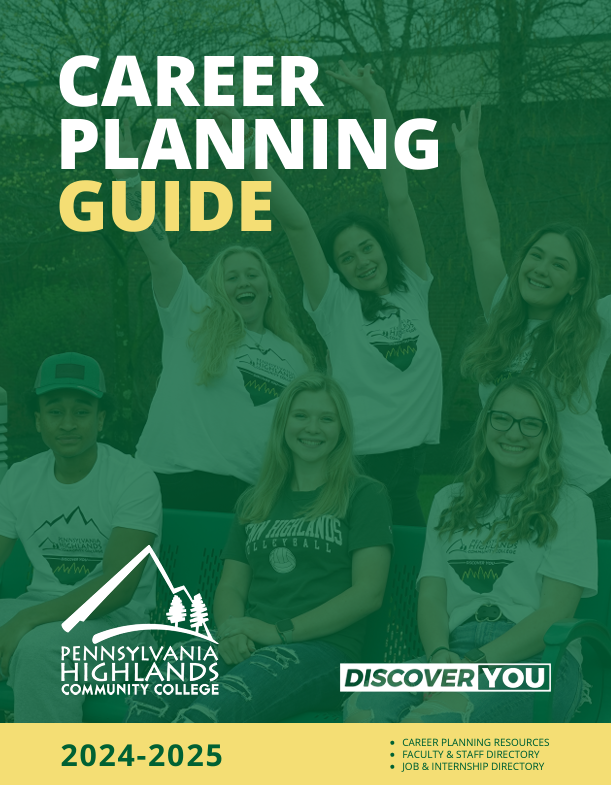The “Career Planning Guide” is a resource you can utilize from your 1st semester in school to your post-college job search needs. The guide contains career planning resources, Penn Highlands staff/ faculty directory and employer directory . The free copy of the guide is available for pick up in the Bookstore, Student Success Center and at the Education Center Locations (check with Education Center Staff for availability), or you may view it online.